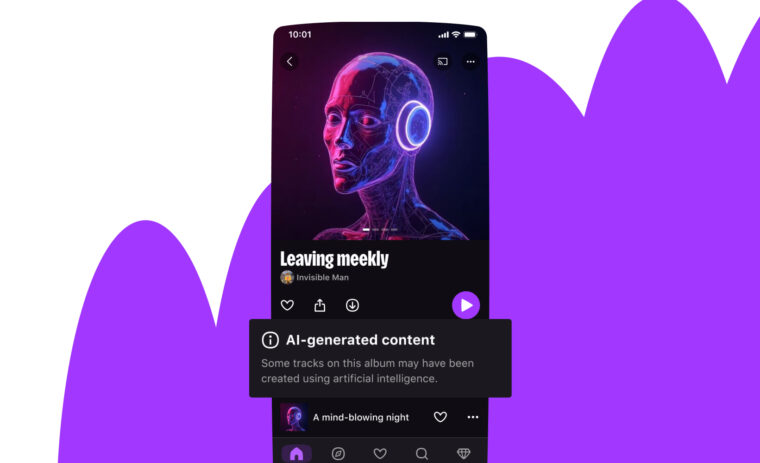Product conception is based on a multitude of factors: data analytics, market research, benchmark, feedback from users/stores/customer support, user testing, intuition…And it always requires a few steps (and sometimes more than expected) to go from the initial concept or hypothesis to the final product pushed to all users.
During my time at Deezer I’ve had the chance to work as product manager across Search, Library and our Homepage to improve the experiences and boost Deezer’s main KPIs (streams, engagement, reconnection, etc). We’ve been iterating on those pages to optimize them with common guidelines:
- Reduce “time-to-stream” on all journeys (quick accesses to the content the user is most likely to listen to)
- Display the most relevant content on top (“the right content at the right moment” based on data & moments)
- Optimize page loading performances
- Have the same experience on all devices (cross-device consistency)
Last year, part of my mission was to improve My Music, which is the “library” space where users can find all their favorited contents (playlists, albums, artists, podcasts, etc). My Music was (and still is) Deezer’s main tab on iOS & Android in terms of clicks, streams and reconnection, but it had a lot more potential: we wanted to make this tab even more efficient to encourage users to collect more Deezer contents, as well as optimize the library browsing and listening experience.
Initial assessment to confirm assumptions
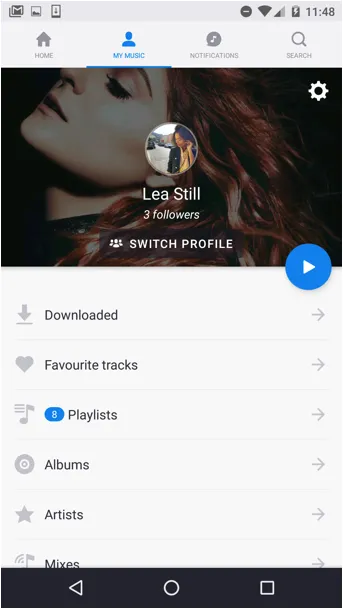
During the analysis of My Music journeys, we identified a few insights & problems to solve:
- My Music was the main tab (in terms of share of streams) but you needed at least 3 clicks (4 most of the time) to play music
- Among all the contents users listened to every week, some of them were particularly rotating
- The existing ‘Listening History’ playlist that aggregates all the tracks recently listened to was not performing well (only a few percents of My Music clicks)
- Our users place great value on album & playlist artwork, but couldn’t find them in My Music main page
Based on these insights, we decided to implement a minimum viable product for “Recently Played” content to A/B test on a portion of our user base. As a product manager, I wanted to find the best way to highlight the content that users had listened to during their latest Deezer experience while upping artwork visibility.
Test & Learn or the road to the final feature
We worked with the UX design team to find the perfect room for this new section while keeping the target in mind in order to have a visible, quick and easy access to all kinds of contents played recently. After a few experimentations we decided to integrate a carousel at the top of the page to facilitate both developments and user adoption for our tests.
Throughout the testing period we used streams that originated from My Music as our guiding light, with across product engagement as a secondary metric. As the first results were positive, we started to iterate on the feature to gradually increment substantial improvements:
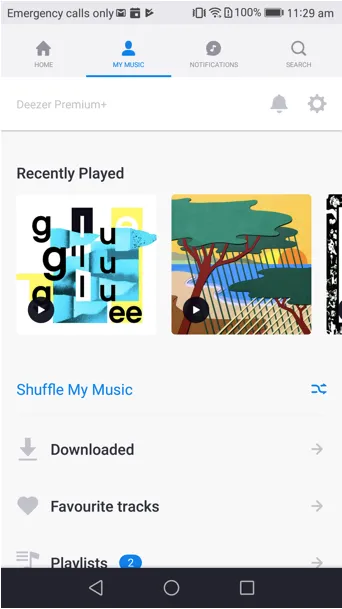
- One-click play: We added a direct play functionality to the carousel’s covers to stream directly from My Music. And since My Music was most users’ first tap when opening the Deezer app, we decided to launch Deezer on the last tab used. It was also a way to match different behaviors (browsing through the Homepage recommendations vs. rotating favorite contents).
- User experience: Thanks to a great revamp of the page, we reduced the masthead size of My Music to give more visibility to the most used sections including “Recently Played”.
- Technical improvements: We worked on a better performing and persistent storage of “Recently Played” to display more items from a longer period of time and make sure our users find the carousel anytime they go back to My Music. Another major technical improvement was to optimize the refresh system of the “Recently Played” items in order to update the carousel as soon as a new content is added.
- Multi-type: “Recently Played” was the first multi-content section we launched. We gradually included all kinds of Deezer contents in this carousel (artists, albums, playlists, mixes, podcasts, live radios, etc.) to meet all kinds of listeners’ needs and usage.
- Cross-device: We improved “Recently Played” to display all the latest items played on all potential devices in order to ensure continuity (given that contents can be streamed on desktop, tablet and mobile).
The aggregation of the “Recently Played” creation, direct play integration on the covers and open-on-start for the last visited tab represents a huge ease of use and journey improvement: you can now launch your favorite album or playlist of the moment in one click and the “Recently Played” section now accounts for a third of the clicks in My Music. Besides, by minimizing the number of interactions needed to stream and maximizing the efficiency of this essential page, we improved both global streams per user and weekly reconnection on profile.