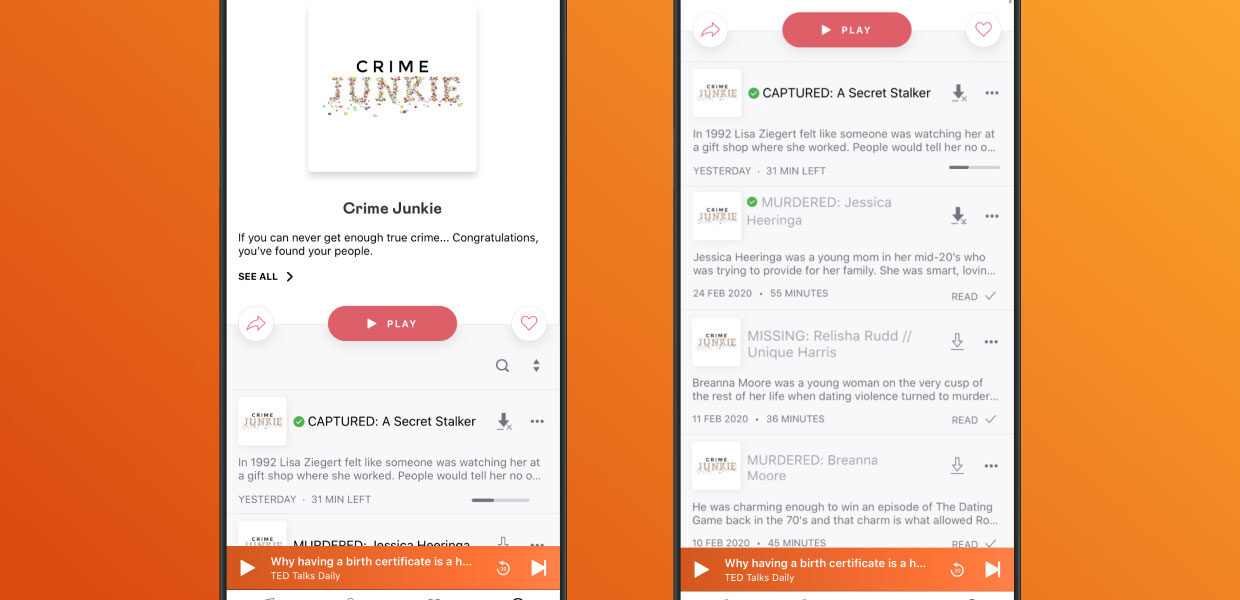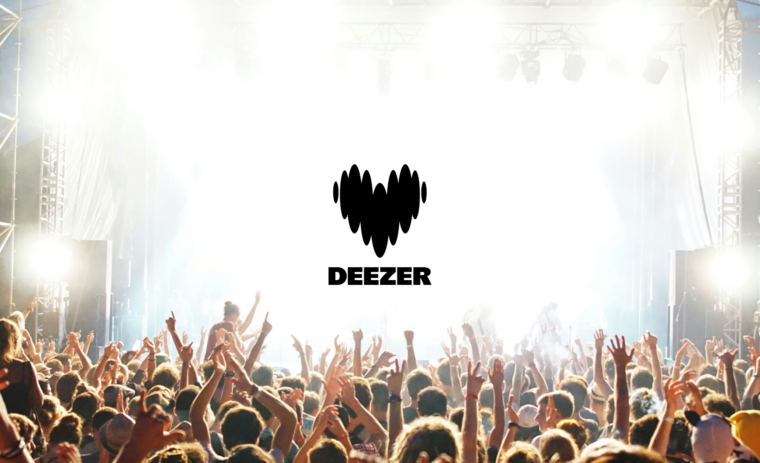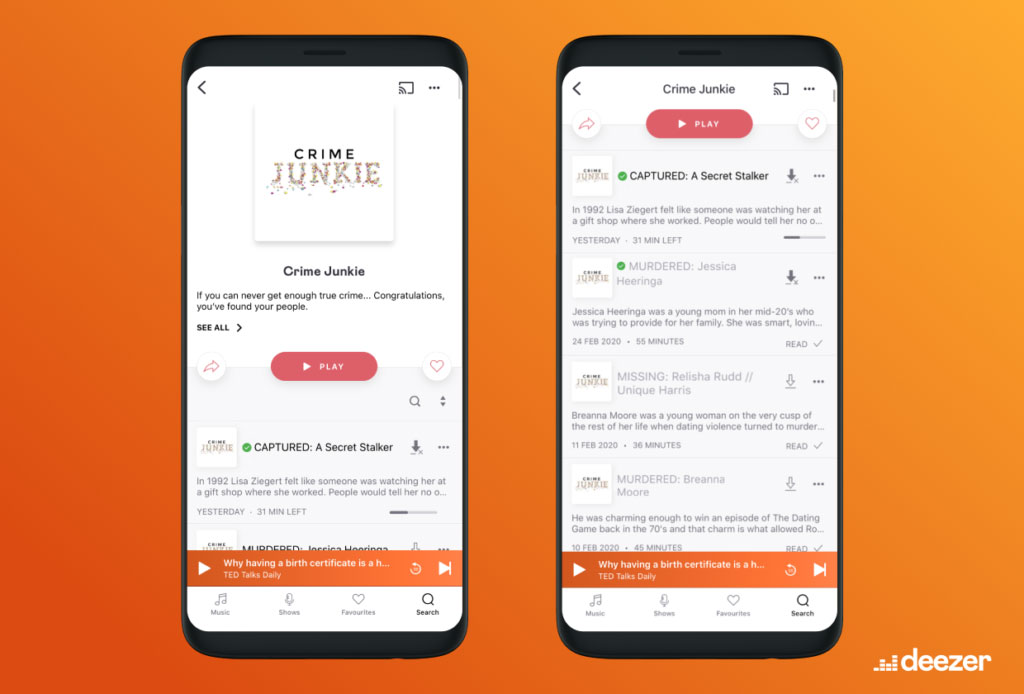
Podcasts have become a part of our everyday lives. Yet, it’s still hard to find the right shows or keep up with a list of recommended ones. Whether you’re a newbie or a podcast pro, we’ve made some improvements that you’ll love.
First, feel free to browse all the podcasts under our “Shows” tab. When you find a podcast that piques your interest, you’ll notice a swanky new description under the title. We’ve also added a little episode guide for you.
Ready to hear more?
- If you’re on the go, there’s no need to stop listening to your favorite podcast. Just press the download button next to each featured episode.
- Curious to see how far you’ve gotten? We’ll keep you in check with our new progress bar. You can now easily see how much of an episode you’ve completed, as well as how long each episode is. The info is available under each episode description.
- Sometimes, it’s hard to keep track of episodes we’ve already heard. Now, there won’t be any confusion as we’ll let you know if you’ve finished an episode. Look for the “played” mention in place of your progress bar.*
Now that you know the ins and outs, why not explore over 15 podcast channels featuring popular topics like comedy, society & culture, fiction, music podcasts and education. You can also explore more specialized topics under “Collections,” such as self-help, parenthood, podcasts for kids, inspirational women, entrepreneurs and testimonials.
“Our growing podcast community really motivates us to provide fans with the best listening experience. We like to anticipate the needs of our listeners. Whether it’s an easy-to-find episode guide or a no-fuss download button, details matter to us. The only thing we want our users to focus on is finding the right podcast to listen to,” said Stefan Tweraser, Deezer’s Chief Product and Growth Officer.
The new podcast page on Deezer is available for all iOS and Android users in FR, BR, DE, AT, CH, UK, IE, US, CO and NL.
* iOS subscribers can manually mark an episode as “played.”