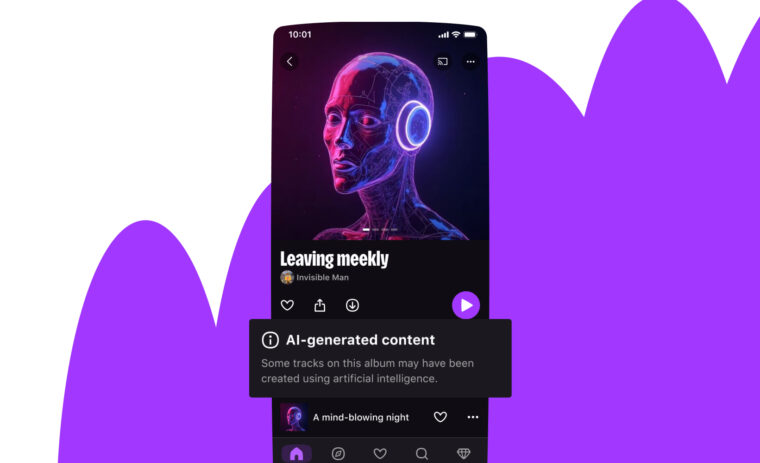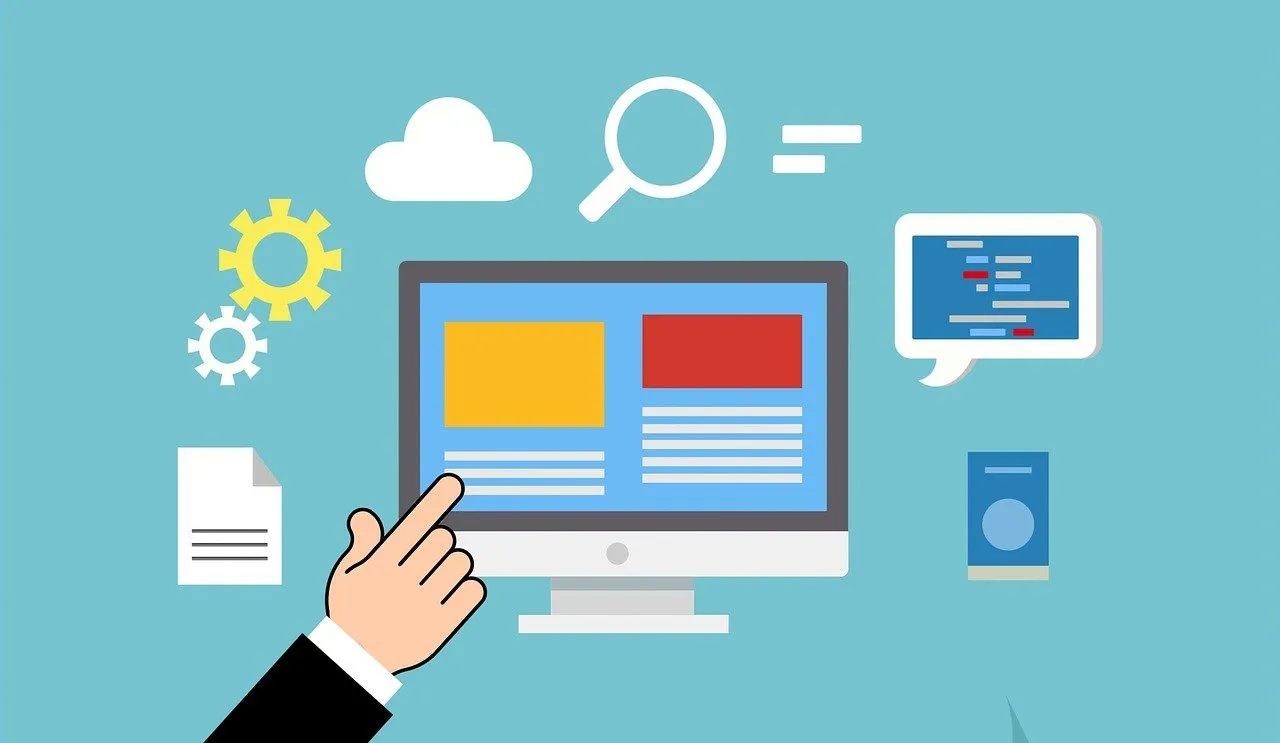
When I joined Deezer three years ago, the onboarding process (called DeezCover) was undergoing a complete redesign, so mine was relatively brief. I struggled to find my way around the company’s organization and documentation as I stepped into my new job.
Of course, there was an internal Wiki, but you know what happens to Wikis over time: every team sets up their own space and organization. Before anyone realizes it, the Wiki has become hundreds of pages long. Luckily I could count on my colleagues to help me find the correct, most up-to-date information, but I couldn’t help thinking I was bothering them unnecessarily.
At the time, I remember telling myself: “I’m missing go links so much!”. I had experimented with them in my previous company and thought Deezer could benefit from them too. So one of the first items on my to-do list was to “Set up a go links system”.
What are go links?
Go links are available via a short-link service, which allows you to quickly shorten a URL into something easier to remember and faster to type in your browser.
This service first appeared at Google in 2010 and propagated to companies joined by Ex-Googlers.
Here are some examples:
- go/wiki: your corporate Wiki home page at https://wiki.example.com
- go/hr: the HR homepage inside your Wiki at https://wiki.example.com/wiki/spaces/HR/overview
- go/vacation: Employee vacation request tool at https://deezer.example.com/vacation/leave-request
- go/rust: Rust programming guidelines at https://source.example.com/portal/rust-guidelines/README.md
I think you get the idea now. You only have to type “go/wiki” in the URL bar of your browser, and the short-link service will redirect it automatically to your corporate Wiki home page.
Why use go links?
As seen in my examples, you can use go links to make it easier for employees to discover and reach essential company documents and resources. It’s faster to type a go link than to browse bookmarks for a given resource, and your browser autocomplete capabilities will make it even faster.
Go links can also be used in internal communication (emails, slides, etc.) as they are more simple and convenient to share than long URL links no one can remember.
Some tips on creating useful go links
Go links are not for everything. Focus on making shortcuts for:
- The apps and tools people use frequently. For example, the company internal documentation portal, the bug reporting tool, the company organization chart, etc.
- Any other resource someone thinks should have its own shortcut because it would be useful.
Good go links are also:
- Logical so that they can be instinctively discovered.
- Short so they are easy to type and remember.
If you are a large organization, you may want to define more precise rules about the wording of the shortcuts, but to improve the tool adoption, I would suggest taking a relaxed approach on this in the first few months.
However, I would enforce these two rules:
- Use lowercase only.
- Use a hyphen to split words (no underscore).
Technically speaking
Coding a go link service is rather easy. At Deezer, we decided to install this simple implementation from Kelly Norton available on Github: https://github.com/kellegous/go.
We made some small changes so that:
- The service supports URL like go/j/PROJECT-42 to easily access and share JIRA tickets.
- Short links can be listed and looked up in the database.
Other implementations are more in-depth and allow to set up permissions on who can create/update/delete go links, but you don’t need all of that if you want to give go links a try.
Conclusion
Go links have come a long way from their creation at Google. Thanks to the ex-Google employees who continued to improve upon short-link systems, go links have become essential to many professionals.
I discovered them when working at Twitter. Back then, people were truly addicted to go links and would use them all the time. I have realized that I’m also addicted now as I can no longer work without this time-saving (or dare I say “life-saving”) tool, and set it up yet in another company, Deezer.
Willing to enhance resource discovery and sharing within your organization? Give it a try!