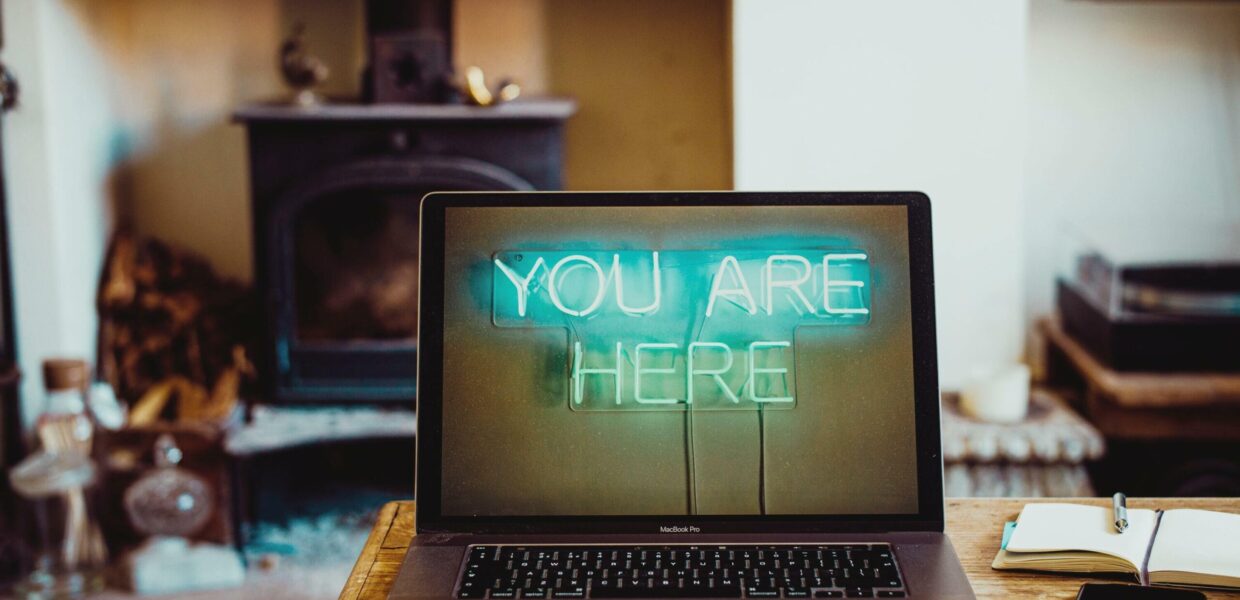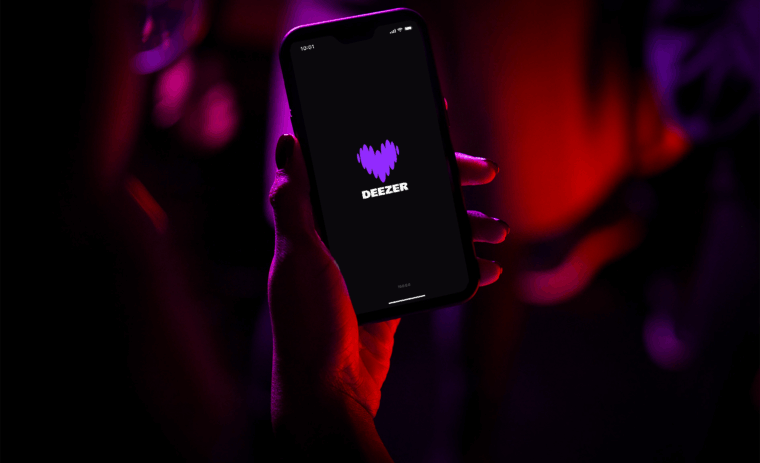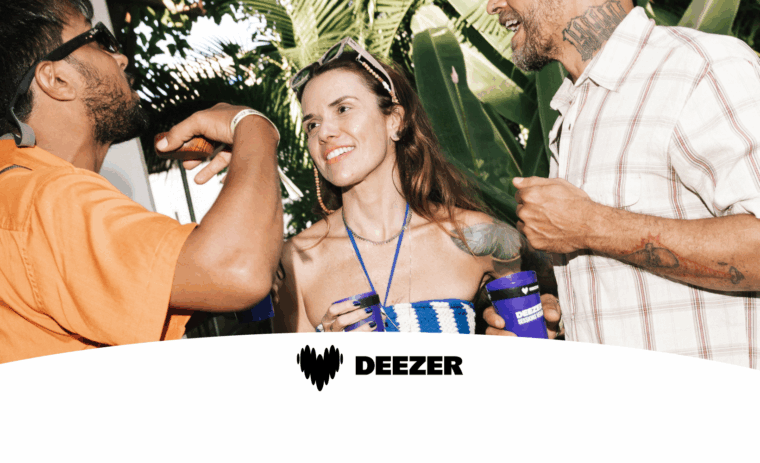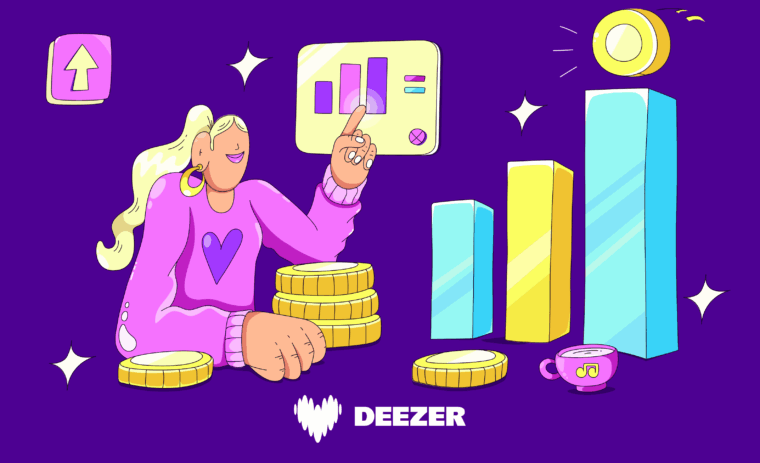You’ve asked for this feature and since then, the wait has been a long journey. Our community pet peeve for a while, starts to get shape in our platform… ![]()
Welcome to our remote control feature! ![]()
It’s a great privilege for me to announce our initial test launch, for iOS users who are on the beta version of the app ![]()
You can now use your iPhone (or iPad) to control our desktop app, the Deezer web app, another iPhone or iPad.
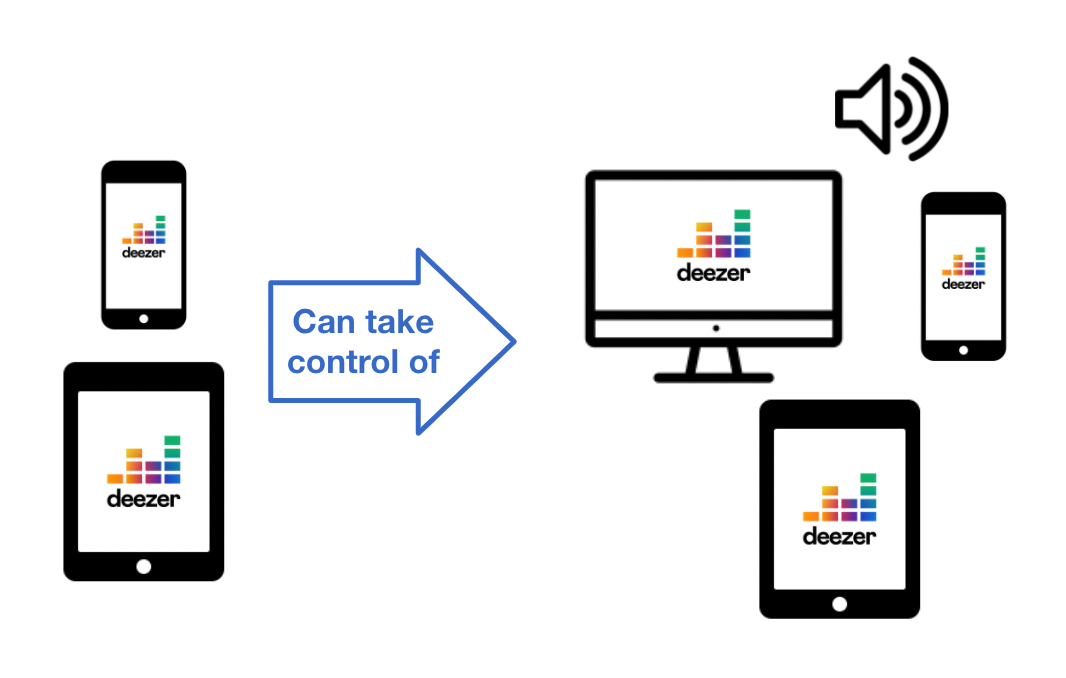
How to access the remote control feature? ![]()
You’ll need to have the beta version of the Deezer app on iOS:
- Open app > Settings > Deezer Labs
- Activate Remote Control
- Choose your track and click on the “Audio output” icon
- Select the device you want to control