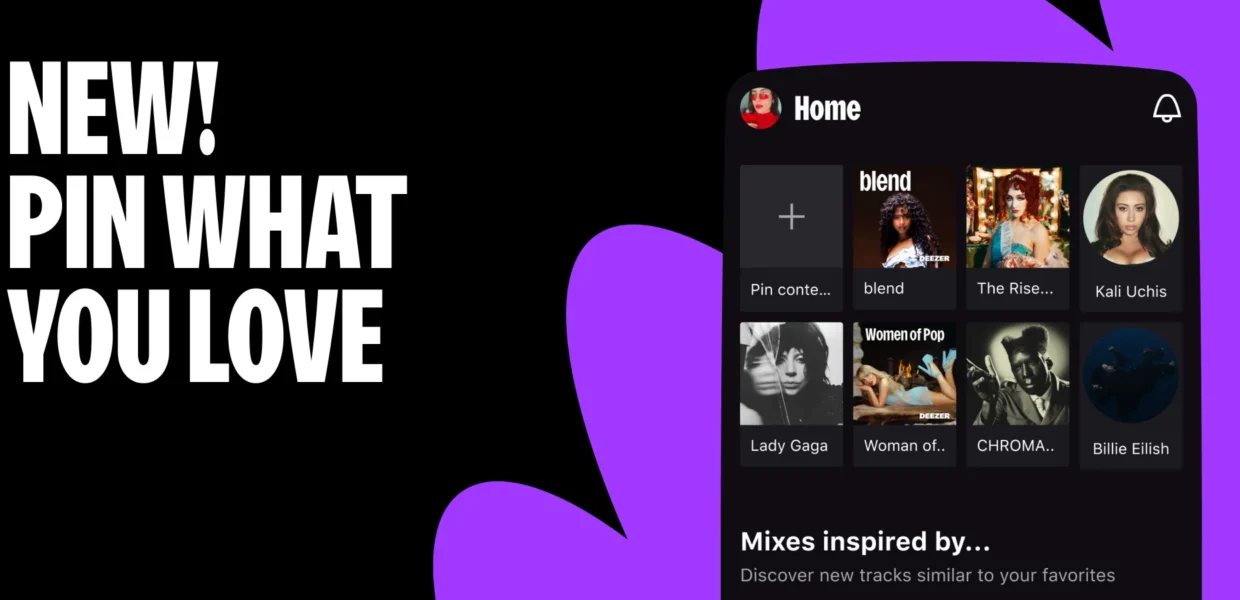Music is personal, it’s the soundtrack to your mornings, workouts, and quiet nights. Your app should feel just as personal. That’s why we created Quick Access, to bring your music, your way
With Quick Access, you can now pin your favourite content to the top of your home tab. The moment you open the app, your favourites are front and center – no more scrolling or searching to find what you love most.
It’s a small change that makes a big difference. Whether it’s your “Morning Motivation” playlist, the album you’ve had on repeat, or that podcast you catch up on every night, you’re in control of what takes top billing.
How It Works 📲👆🏼
It’s easy:
- Go to your Home tab and long press your Quick Access section at the top
- In the Customize Your Pins menu, add content to an empty slot, or remove one if you need to make space (you can pin up to 8)
- Pick what you want to pin, then tap Save in the top right when you’re done.

And that’s it! You can pin multiple items and rearrange them anytime, so your top section always fits your current mood or routine.
With Quick Access, you’re not just curating playlists, you’re curating your experience. So go ahead, pin your favorites today then share your pinned layout with the community.